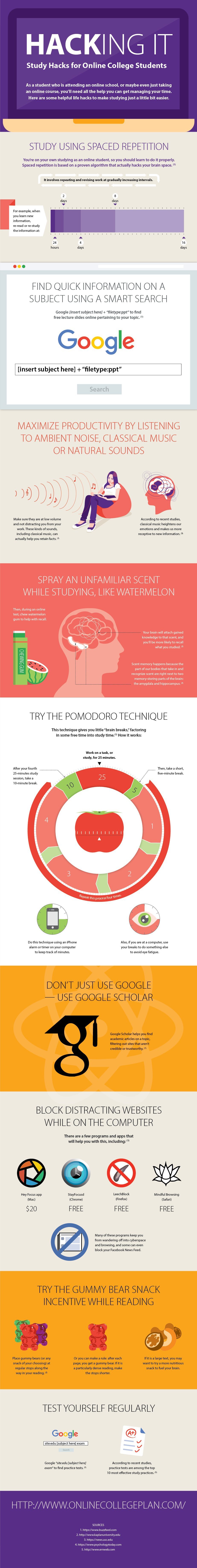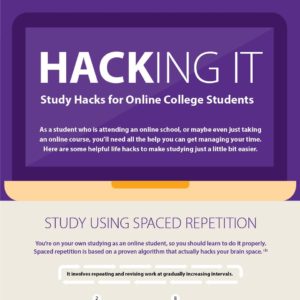Hacking It: Study Hacks for Online College Students
As a student who is attending an online school, or maybe even just taking an online course, you’ll need all the help you can get to manage your time. Here are some helpful study hacks to make college just a little bit easier.
Study using spaced repetition
You’re on your own studying as an online student, so you should learn to do it properly. Spaced repetition is based on a proven algorithm that actually hacks your brain space. (1)
It involves repeating and revising work at gradually increasing intervals.
For example, when you learn new information, re-read or re-study the information at:
24 hours
2 days
4 days
8 days
16 days
Find quick information on a subject using a smart search
Google [insert subject here] + “filetype:ppt” to find free lecture slides online pertaining to your topic. (1)
Maximize productivity by listening to ambient noise, classic music or natural sounds
Make sure they are at low volume and not distracting you from your work. These kinds of sounds, including classical music, can actually help you retain facts.(1)
According to recent studies, classical music heightens our emotions and makes us more receptive to new information. (3)
Spray an unfamiliar scent while studying, like watermelon
Then, during an online test, chew watermelon gum to help with recall. Your brain will attach gained knowledge to that scent, and you’ll be more likely to recall what you studied. (2)
Scent memory happens because the part of our bodies that take in and recognize scent are right next to two memory-storing parts of the brain: the amygdala and hippocampus. (4)
Try the Pomodoro technique
This technique gives you little “brain breaks,” factoring in some free time into study time. (1) How it works:
Work on a task, or study, for 25 minutes.
Then, take a short, five-minute break.
Repeat this process four times.
After your fourth 25-minute study session, take a 10-minute break.
Do this technique using an iPhone alarm or timer on your computer to keep track of minutes. Also, if you are at a computer, use your breaks to do something else to avoid eye fatigue.
Don’t just use Google — use Google Scholar
Google Scholar helps you find academic articles on a topic, filtering out sites that aren’t credible or trustworthy. (1)
Block distracting websites while on the computer
There are a few programs and apps that will help you with this, including:(1)
Hey Focus app (Mac): $20
StayFocusd (Chrome): Free
LeechBlock (Firefox): Free
Mindful Browsing (Safari): Free
Many of these programs keep you from wandering off into cyberspace and browsing, and some can even block your Facebook News Feed.
Try the gummy bear snack incentive while reading
Place gummy bears (or any snack of your choosing) at regular stops along the way in your reading.(2) Or you can make a rule: after each page, you get a gummy bear. If it is a particularly dense reading, make the stops shorter.
If it is a large text, you may want to try a more nutritious snack to fuel your brain.
Test yourself regularly
Google “site:edu [subject here] exam” to find practice tests.(1)
According to recent studies, practice tests are among the top 10 most effective study practices.(5)
Sources:
1. https://www.buzzfeed.com
2. https://news.usc.edu
3. https://www.psychologytoday.com
4. https://www.ernweb.com